On 10 August, 2009, my computer wouldn't boot up.
The RAID BIOS information failed to post, which led me to believe that the RAID setup had broken.
The Error message that appeared was to the effect that "No boot drives were recognized." In other words, the computer was not recognizing my two SATA hard drives.
After doing some reading online in one of my Linux computers, I came to find out that Windows XP doesn't recognize SATA drives unless they are set up in a RAID configuration.
So I went into the normal BIOS and made a change.
The diagrams below were copied from my pdf BIOS manual.
In the BIOS (hit the DEL key at the first beep after starting the computer) I entered into "Integrated Peripherals."
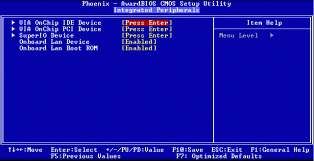
Then I hit the Enter key at the spot highlighted in red above, which got me into the next screen, shown below.
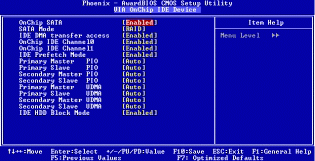
The second entry on the list is SATA Mode.
I hit the Enter key on [RAID] and changed that option to [IDE]. I then saved the changes and exited BIOS and the computer started up.
I no longer have a RAID setup but that's fine with me because it never worked right in the first place.
Note: The BIOS manual mentioned above says the following:
This option allows you to enable the onchip Serial ATA.
The Choices: Enabled (default), Disabled.
SATA Mode
The Choices: RAID (default).
That last line is incorrect. It should say:
The Choices: RAID (default), IDE.
The reason for changing that setting to [IDE] is so Windows can recognize SATA drives when they're not set up in a RAID configuration.
